Base line
After completing the smoothing, we start the base line process.
Click on the button Base line and choose the best base line option for you.
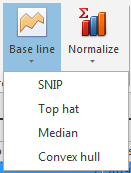
The available options are:
-
SNIP
-
TOP hat
-
Median
-
Convex hull
The base line filters any sensor offset by removing a base line to the current spectra.
Note that when you select any of the available base lines, you must select the smoothing line in the middle left section. Because only then you apply the base line on the smoothing results.
In the picture below the SNIP base line is used. The green line is the base line, the yellow is the original data and the orange is the yellow minus the green.
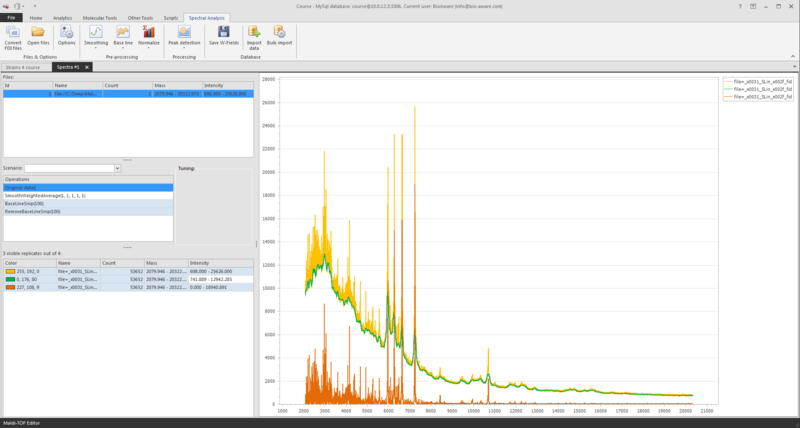
Zoom in the graph to see clearly the effect of the selected operations. The green line is the base line and everything below is removed. (The yellow line is the smoothed line).
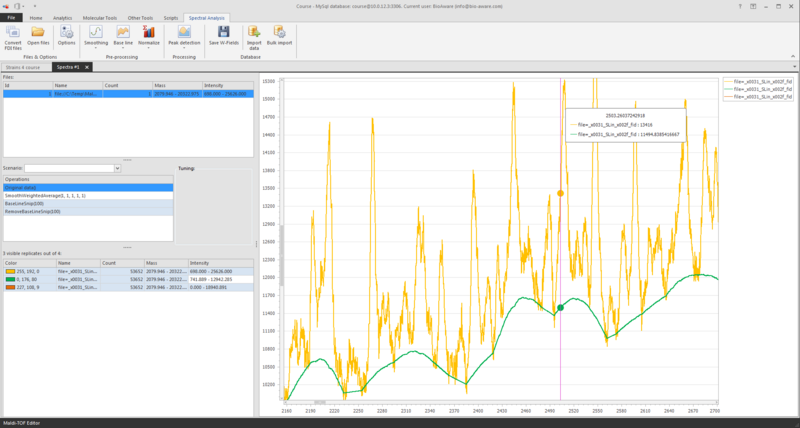
The results of the base line TOP hat look like the picture below. The yellow is the Smoothed line and the green in the Base line.
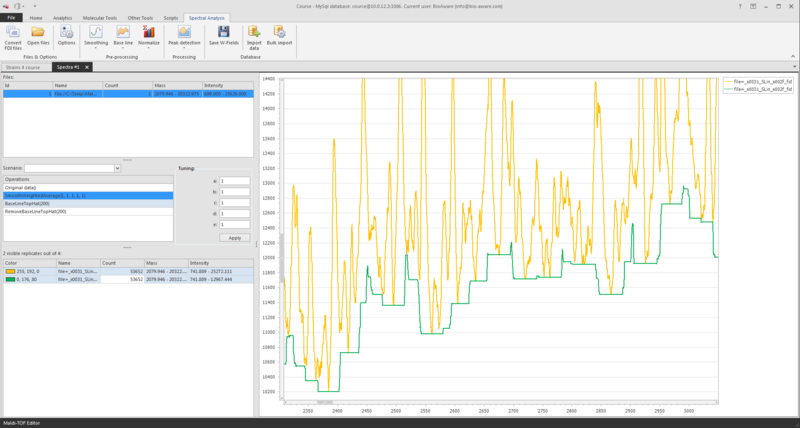
The results below are based on the Convex hull base line. It will put a line under the curve. It just touches the lowest points.
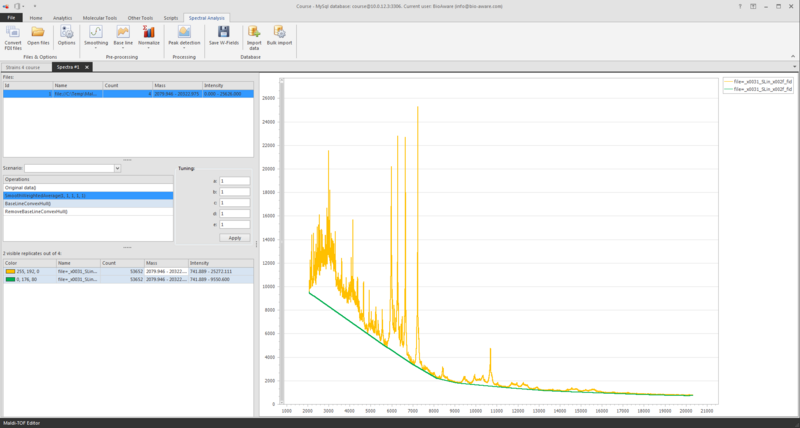
When you are not sure which Base line is best to use then we recommend to use the SNIP.

